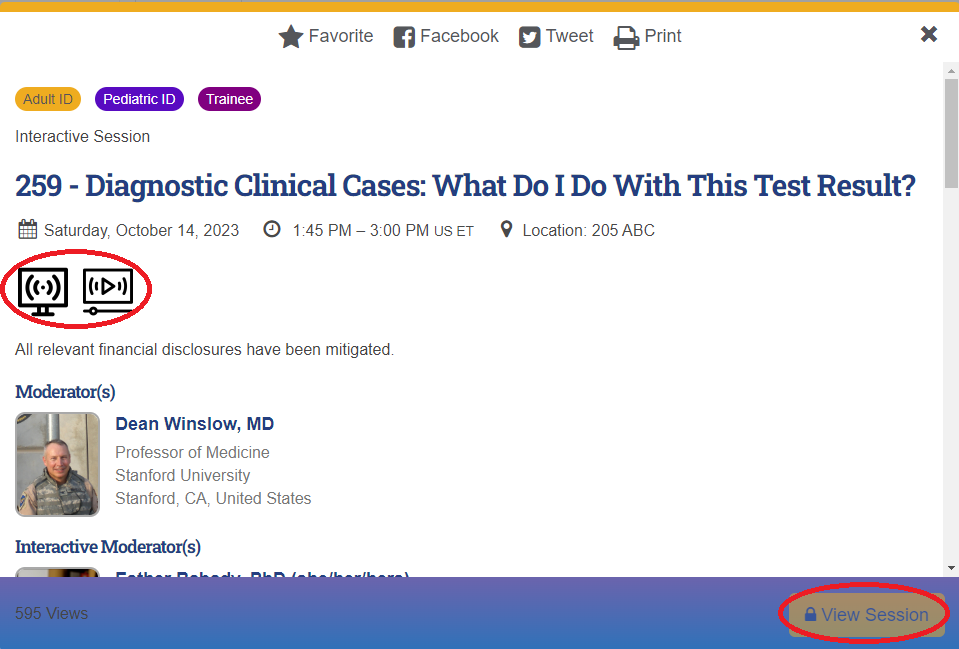Important Information and Top Tips!
For maximum functionality please use Google Chrome or Firefox.
IDWeek Regular Deadline and Late Breaker Abstracts are embargoed until October 16 at 12:01 a.m. PT.
Users must be logged in to access Abstract Content.
Please Note: Session can only be viewed on the website (https://idweek2024.eventscribe.net/). Sessions cannot be viewed in the Mobile App.
1. Click on the “Login” option in the top right-hand corner of the menu bar:
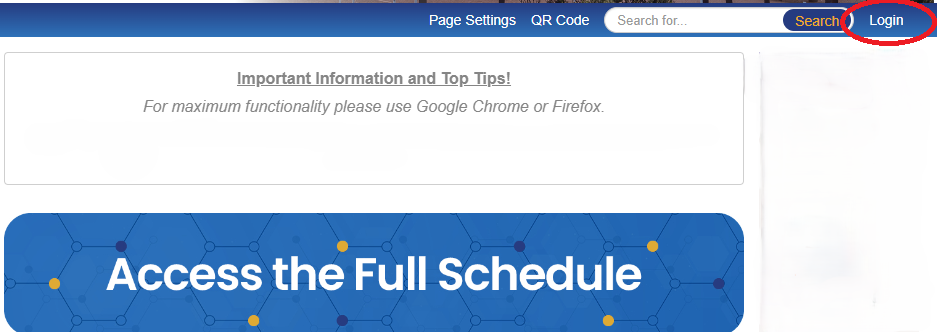
2. Enter your information that was sent to you when you registered. Please contact our help center listed in the box if you need help finding your registration information:
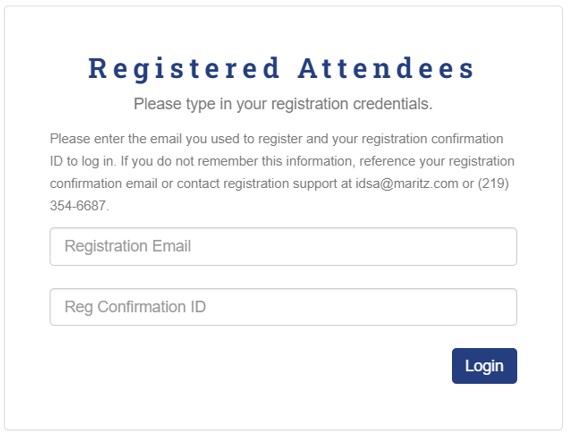
3. Once you have gotten to the home page, you will be able to view a session by selecting the “Schedule” option in the left-hand menu bar or by using the search bar located in the upper right-hand corner next to the Login button:
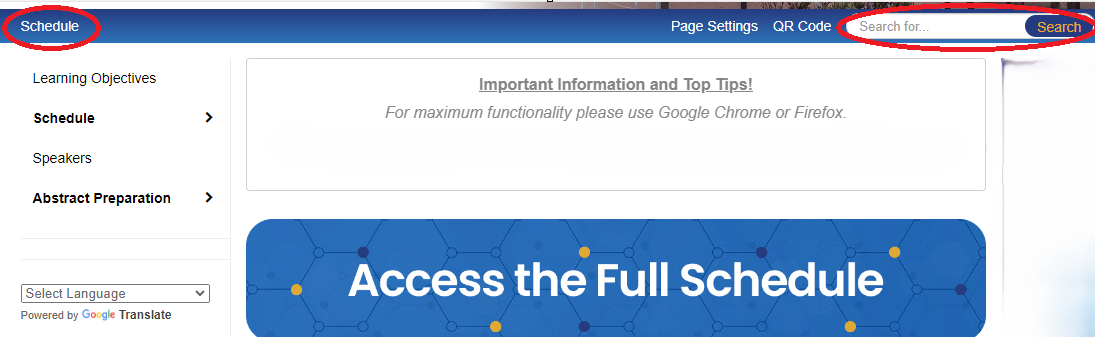
4. After you locate the session you would like to view, click on the session to open the pop-up window with session details. Streamed sessions will be noted with the play icon circled below. To watch the session live or watch the on-demand recording click the “View Session” in the bottom right-hand corner of the session popup window: